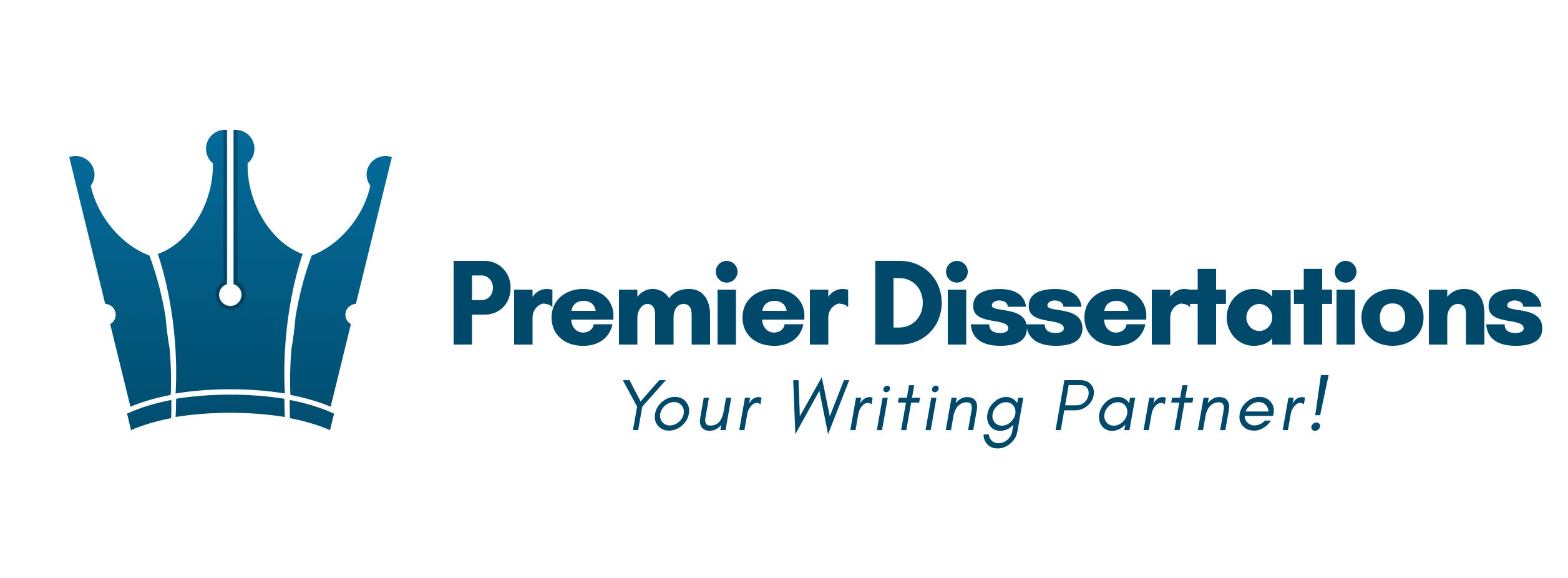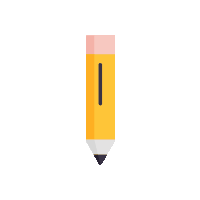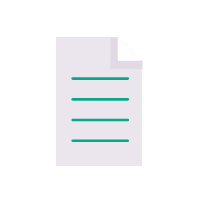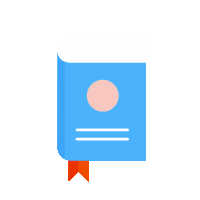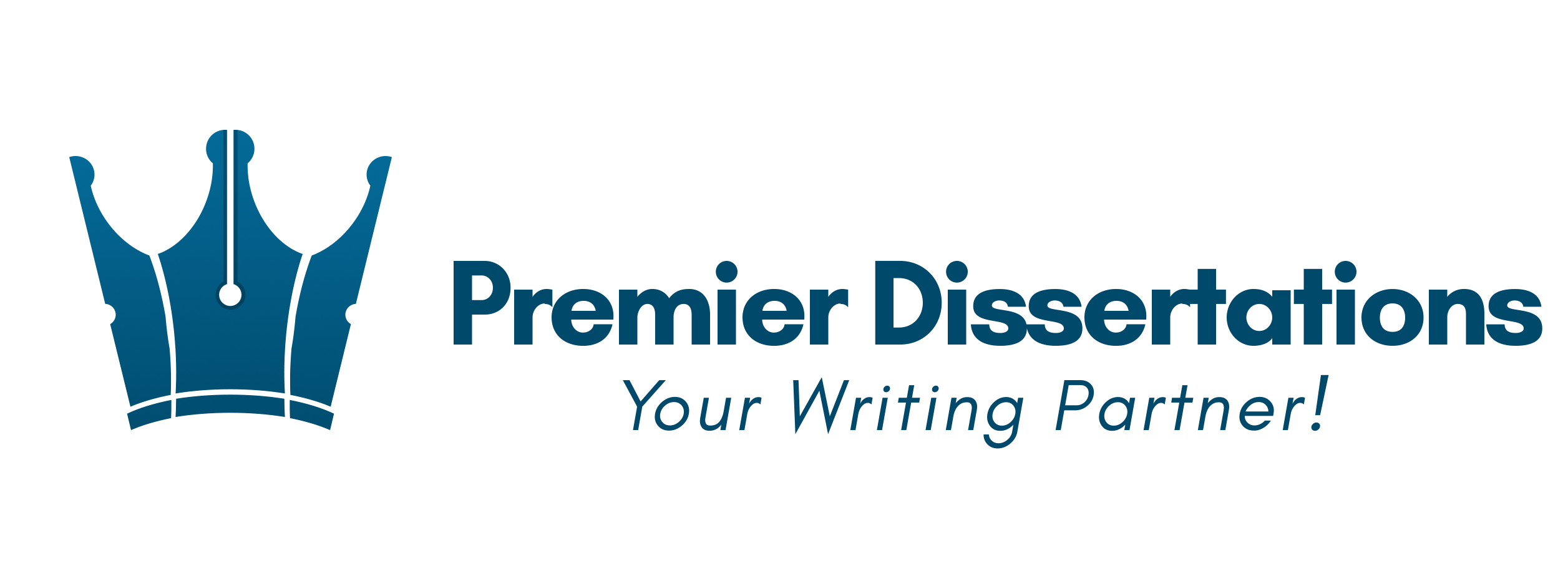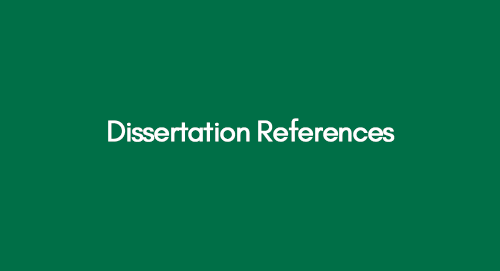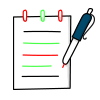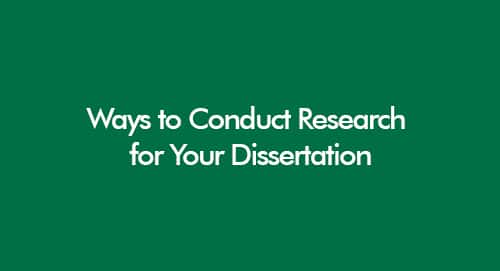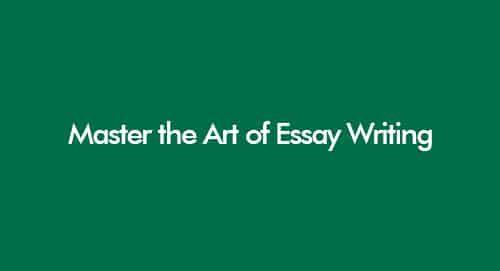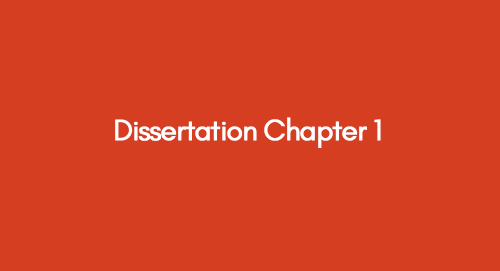
Dissertation Chapter 1
February 28, 2023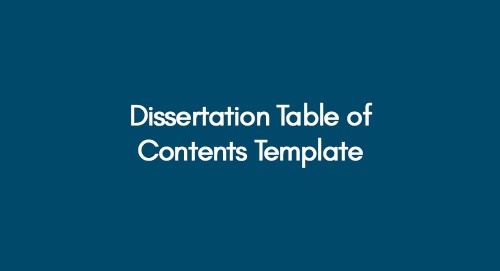
Dissertation Table of Contents Template
February 28, 2023Mastering Your Dissertation References: A Comprehensive Guide to Referencing Styles
Referencing your dissertation properly is essential for academic success. It not only serves as evidence of research but also helps to ensure that you give credit and acknowledgement to all the sources you used in crafting your dissertation.
Following are some of the important dissertation examples that may help you guide through referencing in dissertation. Have a look!
Example: 1 Islam and Christianity Influencing the Gender Role of Women
Example: 2 Impact of Online Banking Intervention on Tradtional Banking
However, many students find themselves confused about referencing styles and how to cite their sources properly. In this blog post, we'll look at how to reference a dissertation the right way.
Understanding What References are Used for in Dissertations
A dissertation reference list is an organized compilation of all sources used. The purpose of referencing is twofold:
- It allows you to credit other authors for their work that you’ve borrowed or adapted.
- It also allows readers to locate these sources easily should they wish to read more on a topic or gain further insight into your research.
It means that an accurate and comprehensive reference list is essential when writing a dissertation.
An Overview of Different Dissertation References
Referencing styles are standardized methods used to acknowledge and cite sources of information in academic writing. The most popular include APA, Harvard, Chicago, MLA, and Vancouver. Each style has its own specific rules regarding citations; however, they all have some general principles in common. Here are some key points to focus on when referencing:
- Cite all sources used in-text and in your bibliography/works cited page
- Include author names, titles of works cited, publication dates and page numbers
- Format references using the appropriate referencing style
- Be consistent throughout the document with reference formats
- Always proofread your work before submitting it
APA Style
APA (American Psychological Association) style is widely used in social sciences, education, and psychology. It is designed to provide a consistent format for citing sources in academic writing. The APA style has two main components: in-text citations and a reference list.
- In-text citations are brief and include the author's last name, the publication year, and the page number (if applicable).
- The reference list is a separate page at the end of the paper that includes full bibliographic information for each source cited in the paper.
The format for citing different types of sources in APA style can vary, but the general format for common sources is as follows:
Book:
Author, A. A. (Year of publication). Title of work: Capital letter also for subtitle. Publisher.
Journal Article:
Author, A. A. (Year of publication). Title of article. Title of Journal, volume number (issue number), page range.
Website:
Author, A. A. (Year, Month, Day of publication). Title of page. Website name. URL.
MLA Style
MLA (Modern Language Association) style is often used in humanities fields such as literature, language, and cultural studies. The style emphasizes the author's name and the page number in the in-text citation.
The dissertation references list in MLA style is called the "Works Cited" page and is also a separate page at the paper's end. The format for citing different types of sources in MLA style can vary, but the general format for common sources is as follows:
Book:
Author's last name, First name. Title of Book. Publisher, Year of Publication.
Journal Article:
Author's last name, First name. "Title of Article." Title of Journal, volume number, issue number, year of publication, page range.
Website:
Author's Last name, First name. "Title of Webpage." Title of Website, Publisher, Date of publication, URL.
Chicago Style
The Chicago Manual of Style is used in a huge range of disciplines, including history, art, and literature. The style uses footnotes or endnotes for in-text citations and a bibliography page at the end of the paper. The format for citing different types of sources in Chicago style can vary, but the general format for common sources is as follows:
Book:
Author's last name, First name. Title of Book. Publisher, Year of Publication.
Journal Article:
Author's last name, First name. "Title of Article." Title of Journal volume number, no. Issue number (year): page range.
Website:
Author's Last name, First name. "Title of Webpage." Title of Website, Publisher, Date of publication, URL.
Harvard referencing style
Harvard referencing style, also known as author-date referencing style, uses in-text citations that include the author's surname and the year of publication. The full bibliographic information is then provided in a reference list at the document's end. The format for citing different types of sources in Harvard style can vary, but the general format for common sources is as follows:
Book:
Author's last name, First name. Year of publication. Title of book. Publisher.
Journal Article:
Author's last name, First name. Year of publication. "Title of article." Title of journal volume number (issue number): page range.
Website:
Author's last name, First name. Year of publication. Title of webpage. Website name. URL.
Oxford referencing style
Oxford referencing style, also known as footnote referencing style, uses endnotes or footnotes to cite sources. The full bibliographic information is then provided on a bibliography page at the end of the document. In Oxford style, each source is cited using a number corresponding to the footnote or endnote. The format for citing different types of sources in Oxford style can vary, but the general format for common sources is as follows:
Book:
Author's last name, First name. Title of book. Year of publication. Publisher.
Journal Article:
Author's last name, First name. "Title of article." Title of journal volume number (year): page range.
Website:
Author's last name, First name. "Title of webpage." Website name. URL (accessed date).
Vancouver Dissertation References
Vancouver referencing is a numbered referencing style commonly used in biomedical and health sciences. It is named after the International Committee of Medical Journal Editors (ICMJE), also known as the Vancouver Group. The Vancouver style uses a numerical system for in-text citations and a dissertation references list at the end of the document.
In-text citations in Vancouver style are indicated by Arabic numerals placed in superscript format. The number should be inserted where the source's information is used in the text. Commas should separate the numbers if multiple sources are cited in the same sentence.
The reference list in Vancouver style is arranged numerically in the order in which the sources are cited in the text. Each source is assigned a unique number to identify the text's source. The format for citing different types of sources in Vancouver style can vary, but the general format for common sources is as follows:
Journal article:
Author(s) last name, first initials. Title of article. Abbreviated journal name. Year of publication; volume number (issue number); page numbers.
Book:
Author(s) last name, first initials. Title of book. Edition number. Place of publication: Publisher; Year of publication.
Website:
Author(s) last name, first initials. Title of page. Name of website. URL. Published date, Accessed date.
It is important to use the referencing style appropriate for the discipline you are writing in and follow the guidelines provided by your instructor or publisher.
How to Cite Your Sources through Microsoft Word
Microsoft Word has built-in citation and referencing tools that can help you easily cite your sources and create a reference list or bibliography. Here are the steps to follow:
- Open your Microsoft Word document and move to the References tab.
- Choose the referencing style you want to use from the Style drop-down menu. Microsoft Word supports a wide range of styles, including APA, MLA, Chicago, and Harvard.
- Click on the Insert Citation button to insert a citation into your document. You can add a new source or select from sources you have already entered.
- If you are adding a new source, fill in the required fields in the Create Source dialogue box, such as author name, title, publication date, and publisher. Once you have entered the information, click OK to save the source.
- When you are ready to add a citation, move your cursor to where you want the citation to appear and click on the Insert Citation button. Select the source you want to cite from the list, and the citation will be inserted into your document in the appropriate format.
- Once you have added all your citations, you can use the Bibliography or Works Cited button to generate a reference list or bibliography at the end of your document. The reference list will automatically be formatted according to your chosen referencing style.
It is important to check the formatting of your citations and dissertation references list to ensure they are accurate and consistent with your style.
Conclusion
In conclusion, it is crucial to use the referencing style that is appropriate for the discipline you are writing in. Be sure to follow the guidelines your instructor or publisher-provided when citing sources.
For more assistance in you dissertation writing, check out these articles:
- A Quick Guide on How to Write the Methods Section in Academic Writing
- How to Write an Abstract for a Research Paper?
- Unlock the Secrets of a Killer literature review: Proven tips on How to Write a Good Literature Review
- How to Write an Engaging Personal Statement for Your Master’s Application
- Dissertation Acknowledgements Done Right: A Guide on How to Write Acknowledgement for Dissertation
Get 3+ Free Dissertation Topics within 24 hours?